e District Odisha
edistrict.odisha.gov.in-Application Status, Certificate Download, Verification
 |
| e District Odisha Portal |
India is moving at an incredible pace towards digitalization, as you all know. The Government of Odisha launched e District Odisha to allow citizens to obtain various types of E certificates. This article will provide all information about the E district Odisha certificate portal. You can also find out here how to apply for the resident, income, caste certificates etc.
e district Odisha certificate download:
These are official documents that state-specific facts and are required by the government for various purposes. E district Odisha certificates include income certificates and caste certificates. They also include residence certificates, residency certificates, legal heir certificates and guardianship certificates. These certificates can be used for various purposes, such as claiming scholarships or government benefits. These certificates are required to be employed at different posts. These certificates can be obtained online if you are an Odisha citizen. It is easy to apply online by going to the portal.
Types of e District Certificate Odisha
You can obtain several e-certificates or licenses through the E District Odisha portal. These licenses and certificates are useful for documentation when applying for government-aided schemes, scholarships or higher education. These e-certificates or licenses are issued by different departments.
1. Revenue and Disaster Management Department
Resident Certificate-This certificate proves that a person is located at the address. This certificate confirms that you reside at the particular address
Income Certificate - This certificate proves a person's annual income earned by him or his family.
Guardianship Certificate- A guardianship certificate proves that a minor is in the custody of the guardian.
Scheduled Caste Certificate. OBC Certificate
SEBC Certificate
Scheduled Tribe Certificate-A caste certification is proof of one's caste. These certificates can be issued to those who belong to the OBC, ST, SEBC or SC caste.
Income and Asset Certificate-Issuance Income & Asset Certificate Economically Weaker Sections (EWS)
Legal Heir Certificate - A special document that establishes a relation between a deceased person's heir and his heir. This certificate can be used to transfer assets or inherit wealth.
 |
Apply for an e District Odisha Certificate |
How can a citizen apply for an e District Odisha Certificate?
These are the steps to follow if you wish to apply for an Odisha E district certification.
First, visit the official Odisha district website.
These are the ways a citizen can apply to a Service:
Online - Citizens can apply online for services by registering once only. Once you have registered, your username and password will be generated. To access the application form, click on Login and enter your username and password.
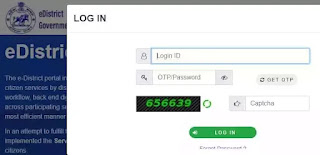 |
| e District Odisha Log In |
CSC - Citizens can contact any CSC to apply for the service.
Officials will forward two OTPs. The officials will send one to your registered email address and the other to your mobile number. Enter both OTPs to verify and then click on "Validate".
After verification is successful, you will be able to log in to the application with your email address and password. You can then apply for the desired electronic certificate.
How can I track my application status online?
These are the ways you can check your application status:
Click on the "Check Your Application Status" button at the top of the page to see the status.
Your credentials (username, password) can be used to check the status of your application. Enter your credentials by clicking Login on the Home page. After logging in, click the "Track Application Status” link under "View Application Status".
How do I get a printed copy of my e-Certificate issued?
Print your certificate using the following methods:
Click the login button located at the top right of your home page. Log in to the system using your credentials (username, password).
Click on the View Status of App --> Track Application Status in the Menu.
Click on Current Status to see the Delivered against the App Reference No.
A pop-up window titled "Application form details" will appear. Scroll down and click on the "Output Certificate” link.
On the screen, you will see the desired e-Certificate. The print can be taken now.
How does one verify the e-Certificates issued?
You can then verify the e-Certificates issued by following the steps:
On the Home page, click on "Verify Your Certificate"
Enter the application number and token numbers printed on the certificate.
Click on "Download Certificate". If the values entered are correct, the certificate will be downloaded.
How do I register my DSC
Here are the steps to use DSC.
Download the Driver for your Digital Signature Card.
Java Version 1.7 can be downloaded into your System.
Go to Control Panel -> Java -> General –-> Temporary Internet File –->Settings. Delete all files.
Go to Control Panel -> Program -> Java –-> Security –->Edit Site List. ->Add Service Plus URL to increase security level to medium.
Login (Officials Only). Click on DSC Management. Click on Register Your DSC.
Technical Support and Helpline for the E District Odisha Certificate
If you have any questions about e-Certificates of Revenue & Disaster Management Department
Helpline and Technical Support for E District Odisha Certificate
In case of any queries related to e-Certificates of Revenue & Disaster Management Department,
Please Contact at email ecertificate[dot]rdm[at]odisha[dot]gov[dot]in and Toll Free No. 1800-121-8242
Sanjog Helpline Number 155335
Odisha Computer Application Centre,
Technical Directorate of Electronics & Information Technology Department, Govt. of Odisha
OCAC Building, Plot No.N-1/7-D, Acharya Vihar, Bhubaneswar-751013, Odisha, India
National Informatics Centre
Sachivalaya Marg.
Unit-4, Bhubaneswar
Odisha. 751001
serviceplus-od[at]nic[dot]in
You might also like:
IGR Odisha: Benchmark valuation| Encumbrance certificate




0 Comments